A. Information about video call verification timing:
- Timing: SSV will contact you via video call as soon as possible to assist in completing the verification process.
- Prior notification: SSV will send a notification through the app to help you prepare before the video call.
B. Preparation before the video call:
- Required documents:
- A valid Identity Card with a chip.
- Attire:
- Wear formal and appropriate clothing.
- Network and environment:
- Ensure a stable network connection.
- Choose a quiet and well-lit space.
If you have additional questions, please contact SSV’s support team for assistance.
You can open an additional account at SSV without closing your existing account at the other securities company.
- Open a new account online at SSV via:
- The San Xin Ha app.
Refer to detailed instructions [here].
- Transfer securities from the old account:
- After successfully opening an account at SSV, you can request to transfer part or all of your stocks from the old account to the new one at SSV.
- Note: Contact the support teams of both the old securities company and SSV for detailed guidance.
- Foreign investors, when opening an account at SSV, must contact their previous securities company to request a certificate of their transaction code as foreign investors.
No, you do not need to start from scratch. Follow these steps to continue your registration:
Log back into the app:
- Open the San Xin Ha app.
- Use your registered phone number as the username.
- Enter the initial password you created.
Resume account registration:
- Navigate to the Home or More section.
- Select Open a trading account to continue your registration.
Forgot password:
- If you cannot remember your password, select Forgot Password on the login screen.
- Follow the instructions to create a new password and log in.
Note: After logging back in, the system will save your previous information, allowing you to continue from where you left off.
For detailed instructions on account opening, refer to [here].
After successfully completing EKYC, follow the next steps to finalize your registration:
- The contract will be created in:
- The San Xin Ha app.
- Navigate to the Home or More section to find the contract.
- Contract Sent via Email:
- Check the registered email to receive the electronic contract.
- Contract Signing:
- Open the electronic contract in the app or email.
- Follow the instructions to sign and confirm the contract.
Note:
- Signing the electronic contract is the final step to complete your securities account registration. Once completed, you can start depositing funds and trading.
- For foreign investors, after declaring the information, please complete the account as instructed by SSV.
For detailed instructions on signing the electronic contract, refer to [here].
Common causes:
- The verification video does not meet the required length (less than 5 seconds).
- An unstable internet connection disrupts the process.
- Improper angle or lighting prevents the system from recognizing your face.
How to fix:
- Ensure your phone is connected to a stable Wi-Fi or 4G/5G network.
- Hold the phone straight at eye level, about 20–30 cm away from your face.
- Ensure adequate lighting, avoiding overly bright or dim conditions.
- Perform actions such as turning your head, smiling, or following instructions slowly.
- Remain steady and continue the process for at least 5 seconds to allow the system to capture your details.
- Exit the app, reopen it, and restart the verification process.
If the issue persists after completing these steps, please contact SSV’s support team for help
Common causes:
- The Identity Card image is incomplete or cropped.
- Information on the Identity Card is blurred, overexposed, or unclear.
- Lighting is either too strong or too weak, obscuring the details.
How to fix:
- Ensure adequate lighting, avoiding glare or dim conditions.
- Avoid direct light reflection on the Identity Card surface.
- Capture the entire Identity Card, including all four corners, within the frame.
- Clean the Identity Card surface if it has dust or smudges.
- Reopen the app and retake the Identity Card photo following the instructions.
If the error persists, please contact SSV’s Customer Service Center for assistance.
If you have denied camera access, follow these steps to re-enable it:
On iOS devices:
- Go to Settings.
- Scroll down and select the San Xin Ha application.
- In the Permissions section, enable Camera access.
On Android devices:
- Go to Settings.
- Select Apps or Application Management (depending on your device).
- Find and select San Xin Ha.
- Choose Permissions or App Permissions.
- Enable Camera access.
Once the permissions are updated, return to the app to continue the account opening process.
No, opening a securities account at SSV is completely free of charge.
As soon as you receive a notification from SSV via SMS/Zalo/Email confirming that your account has been successfully opened, you can:
- Deposit funds into your securities account.
- Start trading immediately.
Currently, customers can open a securities trading account at SSV in two ways: Online or at a Transaction Counter.
A. Online Account Opening
To open an account online, you will need:
- A valid and active chip-based Citizen Identification Card.
- A smartphone equipped with a camera and internet connection.
Methods for Online Account Opening:
- San Xin Ha Application: Download the app by scanning the QR code below or click [here].
- SOL Application of Shinhan Bank Vietnam: Access the “Banking Services” section > "Securities” > "Open Securities Account”.
- FireAnt Application: Access the FireAnt > Shinhan Securities logo > Open Account. (Note: customers must have a FireAnt account and it must be verified.)
.png)
For detailed instructions, please refer to [here].
Note: For foreign investors, please register your information via the link here on a mobile device to complete the account registration.
B. Account Opening at Transaction Counters
You can visit SSV's transaction counters directly to receive assistance in opening an account. Refer to the list of SSV transaction counters below:
- Head Office:
Floor 18, The Mett Building, 15 Tran Bach Dang, An Khanh Ward, Ho Chi Minh City.
- Hanoi Branch:
Floor 2, Leadvisors Building, 41A Ly Thai To Street, Hoan Kiem Ward, Hanoi.
A. Update Online:
You can update your Identity Card information through:
- The San Xin Ha.
Follow the detailed instructions [here].
B. Update at transaction counters:
- Bring the original updated Identity Card with the chip.
- Visit SSV’s transaction counters to complete the update procedure.
Note:
- Check the working hours of the transaction counters before your visit.
- Ensure the information on the Identity Card is clear and accurate to avoid errors.
- For foreign investors, information changes cannot be made online and must be conducted at transaction counters or as directed by SSV.
If you need further assistance, please contact SSV’s Customer Service Center for guidance.
A. Change password on the Mobile App (San Xin Ha):
- Log in to the app.
- In the Add or Utilities section:
- Select Account Information and Security.
- Select Change Trading Password.
- Enter information:
- Current password.
- New password (enter and confirm).
- Check information and confirm changes.
B. Change password on the Online Trading Website:
- Log in to your account on the Online Trading Website.
- On the main screen:
- Select Account Information and Security.
- Select Change Trading Password.
- Enter information:
- Current password.
- New password (enter and confirm).
- Confirm, check, and save changes.
Note:
- Password guidelines:
- Use a strong password (letters, numbers, and special characters).
- Avoid using easily guessed information like birthdates or phone numbers.
- Security:
- Do not share your password with others.
- Regularly update your password to enhance security.
If you need further assistance, please contact the hotline: 028 6299 8000 or email support@shinhan.com.
- Step 1: Wait for unlock time:
- After exceeding the allowed number of incorrect attempts, the account will be temporarily locked.
- Please wait 5 minutes before proceeding with the password recovery steps.
- Step 2: Perform password recovery:
- On the login screen (Mobile App/Online Trading Website): Click on “Forgot password.”
- Enter the required information:
- Phone number: The phone number registered with SSV.
- Identity card number: The identity card with a chip registered at SSV.
- Create a new password:
- Enter a new password (must meet the security strength requirements: letters, numbers, special characters).
- Authenticate with an OTP sent to the registered phone number/email.
- Complete: After OTP verification, the new password will be updated.
Note:
- Ensure accurate information: Enter the correct phone number and identity card number registered at SSV.
- For further assistance, please contact the hotline: 028 6299 8000 or email support@shinhan.com.
- For the San Xin Ha App: You can view statements under the More section, in Transaction Statements.
Notes:
- You can only view statements for up to 1 year from the current date.
- If you need to view statements for a longer period, please contact SSV for support.
Steps to resolve the issue of not receiving the OTP:
- First action:
- Click “Resend OTP” on the OTP request screen.
- Check your SMS or email registered with SSV to receive the new OTP.
- If you still don't receive the OTP:
- Verify your information:
- Ensure that the phone number or email registered with SSV is active and functioning properly.
- Check your spam folder if the OTP was sent via email.
- Check your network connection:
- Ensure your phone has a stable internet connection if you are using an app to receive OTP messages.
- Verify your information:
-
- Check the type of OTP currently in use:
- If using iOTP, please click “Get Iotp code” to proceed with the transaction.
- If customers wish to switch from Iotp to via sms/ email, please select “Change OTP type” to switch to sms/ email OTP.
- Check the type of OTP currently in use:
Contact support:
- Call the hotline at 028 6299 8000 for direct assistance.
- Provide your account details and describe the issue to receive quick support.
- Access the electronic board:
- Visit the electronic board at: https://online.shinhansec.com.vn/.
- Create a watchlist:
- Click on “Watchlist” and the new screen will appear.
- Select Create new watchlist and click Create new watchlist to start adding a new list.
- Name the list and enter the name of the watchlist as you prefer (e.g., “Odd Lot,”, “Round Lot,” or another suitable name).
- Click Agree to complete the creation of the watchlist.
- Use the watchlist:
- Once created, you can add stock codes to the list to monitor detailed information such as price, trading volume, and other indicators.
If you need further assistance with the electronic board or other actions, please contact the hotline: 028 6299 8000 or email support@shinhan.com.
- Mobile App (San Xin Ha):
- Open the app on your phone.
- Enter login information:
- ID: Account number/Phone number/Email/ID Card.
- Password:
- Authenticate security with OTP/iOTP.
- Online Trading Website:
- Access the website: https://online.shinhansec.com.vn/.
- Enter login information:
- ID: Account number/Phone number/Email/ID card.
- Password:
- Authenticate security with OTP/iOTP.
- Home Trading (Desktop software):
- Open the software after installation.
- Enter login information:
- ID: Account number/Phone number/Email/ID card.
- Password:
- Authenticate security with OTP/iOTP.
Note:
- Information security: Do not share your ID and password with others.
- Forgot password: Select "Forgot password" on the login screen to reset.
A. Conditions for online trading:
- Bring your valid original Citizen Identity Card to the SSV transaction counter to register.
- Alternatively, you can contact the hotline at 028 6299 8000 or email support@shinhan.com for detailed guidance.
B. Online trading channels at SSV:
- Online trading website: Access at: https://online.shinhansec.com.vn/.
- Mobile app:
- Search for “San Xin Ha” on the App Store (iOS) or Google Play (Android).
- Alternatively, download via the following installation links:
- San Xin Ha: Download here.
- Home Trading: Desktop software:
- Download for MacOS: Download here.
- Download for MS Windows: Download here.
Note:
- Ensure your login account information is correct and secure.
- If you need further assistance, please contact your account representative or the customer support team at SSV.
- Deposit hours:
- From 08:00 AM to 05:00 PM daily.
- Applies Monday to Friday.
- Not applicable on Saturdays, Sundays, and public holiday.
- Withdrawal hours:
- From 08:00 AM to 04:00 PM daily.
- Applies Monday to Friday.
- Not applicable on Saturdays, Sundays, and public holidays.
If you need further assistance, please contact SSV’s customer care team for guidance.
After successfully opening a securities account, you can deposit money through two methods:
A. Deposit via bank account:
- Recipient account number: 081CXXXXXX
- XXXXXX: Your 6-digit account number at SSV.
- Add sub-account suffix:
- 00: Regular sub-account.
- 01: Margin sub-account.
- Beneficiary information:
- Full name without accents (same as your SSV account).
- Example:
- If you are Nguyen Van A and want to deposit into account 081C00011100.
- Content: Deposit money into account number 081C00011100 of Mr. Nguyen Van A.
B. Deposit via designated account at BIDV bank:
- Structure of the identified account: SSV + Securities account number + Deposit sub-account.
- Example:
- If you are Nguyen Van A with securities account number 081C000111.
- Deposit into regular sub-account (00): SSV081C00011100.
Note:
- Double-check account information and transaction content to avoid errors.
- Minimize errors: Choose to deposit via identified account at BIDV for the fastest automatic system recognition.
- Foreign investors currently using IICA accounts will not be eligible to use this method.
Detailed instructions are available [here].
If you need further assistance, please contact SSV’s Customer Service Center for guidance.
You cannot directly withdraw money from your securities account at Shinhan Bank Vietnam or any other banks.
A. Online Withdrawal Conditions:
- The receiving bank account must be the one registered with SSV under the Bank Account Management section.
- If not registered, you must update your bank account information before making a withdrawal.
Steps to Withdraw:
- Access the San Xin Ha App or the Online Trading Page.
- Select the Withdraw Money section and follow the instructions.
- For detailed instructions, here.
B. Withdrawal at the Transaction Counter
- Bring your valid Identity Card or Passport.
- Visit the SSV transaction counter before 3:30 PM on working days.
- Fill out and sign the Withdrawal Request Form or Transfer Request Form as instructed by the transaction officer.
Important Notes:
- Withdrawal requests must be submitted before 4:00 PM.
- The receiving account must be in your name.
- Foreign investors currently using IICA accounts will not be eligible to use this method.
If you have any questions or need assistance, please contact SSV's Customer Support for detailed guidance.
A. Making Changes Online:
- Access the Online Trading Page or the SSV Trading App.
- Log in to your account on the SSV website or Trading App.
- Select the Bank Account Management section.
- Follow the instructions to update your information.
B. Making Changes at the Transaction Counter:
- Bring your valid chip-based Identity Card (CCCD).
- Visit the SSV transaction counter to request assistance with changing your information.
For detailed instructions, here.
If you need further assistance, you can contact SSV's Customer Service Center for a prompt response.
A. ATO Order (Opening Periodic Matching Session – HSX Exchange)
- Buy/sell orders placed at the opening price.
- ATO orders are not prioritized over limit buy orders at ceiling price or sell orders at floor price submitted earlier.
- Unmatched portions will be automatically canceled after the opening price determination session.
B. Limit Order – LO (Continuous Matching and Periodic Matching Sessions – HSX, HNX, UPCOM)
- Buy/sell orders at a specified or better price.
- Valid from the time the order is entered until the end of the trading day or until canceled.
C. Market Order – MTL (Continuous Matching Session – HSX, HNX)
- MTL: order placed at the best available market price.
- In case no matching price is available, the order will be automatically canceled.
- If partially matched, the remaining portion will be converted to LO at the best matched price in the market.
D. Market Orders – MOK, MAK (Continuous Matching Session – HNX, HSX)
- MAK: Fully or partially matched; unmatched portion will be canceled.
- MOK: Only executed if fully matched; otherwise, canceled entirely.
E. ATC Order (Closing Periodic Matching Session – HSX, HNX)
- Buy/sell orders at the closing price.
- ATC orders are not prioritized over limit buy orders at ceiling price or sell orders at floor price submitted earlier.
- Orders will be automatically canceled if not matched or not fully matched after the closing session.
F. PLO Order (Post-Market Matching Session – after Closing Periodic Matching Session – HNX)
- Trading time: 14:45 - 15:00
- 14:45 - 14:55: Periodic matching – executed at 14:55
- 14:55 - 15:00: Continuous matching (matched when there are counter orders)
- Executed at the last matched price of the ATC session.
- Orders cannot be canceled or modified.
- Securities without matched prices on the main board (G1) are not eligible for PLO orders.
G. PCA Session: Only applied on HSX (HSX)
- Securities under restricted trading (RES) or under control and restriction (C&R) can be traded during PCA (Periodic Call Auction Session) and ATO/ATC sessions.
- Order type: LO only, no negotiated trades or odd-lot trading allowed.
- Matching method: Periodic matching.
- Trading hours: 09:00 - 14:45
- ATO: 09:00 - 09:15 + PCA-1: 09:15 - 09:30
- PCA-2: 09:30 - 09:45 .... + PCA-n: 14:15 - 14:30
- ATC: 14:30 - 14:45
- Each PCA session lasts 15 minutes. A new PCA session starts after each 15-minute session.
- In the first 10 minutes of a PCA session, orders can be canceled/modified; no cancel/modify is allowed during the last 5 minutes.
The foreign trading room will be immediately reduced once a buy order is entered into the system. It will be updated accordingly when orders are modified or canceled:
- Decrease in order quantity: Current Room increases by the reduced quantity
- Increase in order quantity: Current Room decreases by the increased quantity
- Order cancellation: Current Room increases by the canceled quantity
Securities subject to trading restrictions on the HSX exchange are traded via multiple Periodic Call Auction (PCA) sessions, with each PCA session lasting 15 minutes. Investors are not allowed to cancel or amend orders during the last 5 minutes of each PCA session. Additionally, restricted securities are still allowed to be traded during the ATO and ATC sessions, following the applicable rules for order cancellation and amendment.
According to the new KRX trading system, ATO/ATC orders are not prioritized over ceiling buy/floor sell orders during order matching. If customers place ATO/ATC orders after ceiling buy/floor sell orders, the latter will be prioritized for matching.
Under the new KRX trading system, during the periodic matching session, only the volume at the best remaining bid/ask prices is displayed. The projected matched volume for each stock code is not shown.
The bid/ask price of ATO/ATC orders will be shown on the price board as follows:
- ATO/ATC buy order: best bid price of limit orders + 1 tick size
- ATO/ATC sell order: best ask price of limit orders – 1 tick size
If there are no remaining limit buy/sell orders, the bid/ask price of ATO/ATC orders will be the projected matched price.
According to the new KRX trading system, odd-lot orders are allowed during the opening and closing periodic matching sessions; however, they can only be placed using LO (Limit Order) pricing.
Under the new KRX trading system, the MP (Market Price) order on HSX has been replaced by the MTL order on the HSX exchange with the following mechanism:
MTL Order: An order placed at the best available market price.
- In case there is no matching counter order, the MTL order will be automatically canceled.
- If the order is partially matched, the unmatched portion will be converted into a Limit Order (LO) at the best executed market price.
The trading hours for each session remain unchanged compared to the previous system. Odd-lot orders can now also be executed during the periodic matching sessions (from 9:00 to 9:15 on the HSX exchange and from 14:30 to 14:45 on the HSX and HNX exchanges).
For put-through orders:
- In-session put-through orders: from 9:00 to 14:45
- After-hours put-through orders: from 14:45 to 15:00
A. Conditions for Editing or Cancelling an Order:
According to the new regulations of the KRX trading system, customers may modify orders on all three exchanges: HSX, HNX, and UPCOM. However, in a single order modification, customers are only allowed to change either the price or the quantity — changing both simultaneously is not permitted.
- Modifying the price or increasing the order quantity will result in a change to the order’s time priority.
- Reducing the order quantity does not affect the order’s time priority.
B. How to edit or cancel an order:
- On the Mobile App (San Xin Ha):
- Log in to the App.
- Select the Trading section.
- Access the Order Book and check unmatched orders.
- To edit an order:
- Edit the order details such as price or quantity.
- Confirm the changes to complete.
- To cancel an order:
- Select Cancel Order if you no longer wish to proceed with the transaction.
- Confirm to cancel the order.
- On the Online Trading Platform:
- Log in to your account.
- Select the Place Order button.
- Access the Order Book and check unmatched orders.
- To edit an order:
- Edit the order details such as price or quantity.
- Confirm the changes to complete.
- To cancel an order:
- Select Cancel Order if you no longer wish to proceed with the transaction.
- Confirm to cancel the order.
Note:
- Check the order status before making any edits or cancellations.
- Orders that have been partially matched cannot be edited or canceled.
Currently, you can place same-day orders before market hours by using regular orders.
If you wish to place an order for a future trading date, please use the reservation order function.
A. What is a Reservation order?
- A reservation order allows you to enter buy/sell orders for upcoming trading days as per your request.
- The order will be recorded in the system and automatically submitted to the exchange at market opening, provided that conditions regarding cash or stock balance and pricing are met.
- Once the reservation order meets the conditions and is sent to the market, it will be treated as a LO (Limit Order) and will be automatically canceled if it remains unmatched by the end of the trading session.
B. How to use the Reservation order function:
- On the Mobile App (San Xin Ha):
- Log in to the App.
- Under the More/Utilities section, select Reservation order:
- Enter the Stock Code.
- Select the Transaction Sub-account.
- Select the Trading Session.
- Choose the Order Type, enter the Price and Quantity.
- Select the time range for order execution.
- Choose Buy/Sell to confirm the order.
- Verify the order details and press Confirm to complete.
- On the Online Trading Platform:
- Log in to your account on the Online Trading Platform.
- Under the Place Order section, select Reservation order:
- Enter the Stock Code.
- Choose Buy/Sell to confirm the order.
- Select the Transaction Sub-account.
- Select the Trading Session.
- Choose the Order Type, enter the Price and Quantity.
- Select the time range for order execution.
- Verify the order details and press Confirm to complete.
View detailed instructions here.
For further support, please contact your account manager or SSV Customer Support Center.
Yes, you can buy/sell odd lot securities (1-99 shares) through the SSV Mobile App/Online Trading Platform.
How to place an odd lot trade:
- Log in to the App or your account on the SSV Online Trading Platform.
- In the Place Order interface:
- Select the Transaction Sub-account.
- Enter the Stock Code you wish to trade.
- Enter the number of shares (1-99) you want to trade.
- Verify the order details and Confirm the transaction.
For further assistance, please contact the SSV's Customer Support Center.
On the Mobile App (San Xin Ha):
- Log in to the App.
- On the main interface:
- Select Securities Trading.
- Select Internal Securities Transfer.
- Enter the transfer details:
- Source Sub-account: Select the source sub-account.
- Destination Sub-account: Select the destination sub-account.
- Securities Code: Enter the securities code to transfer.
- Quantity: Enter the number of securities to transfer.
- Verify the information and press Confirm to complete the transaction.
On the Online Trading Platform:
- Access the SSV Online Trading Page: https://online.shinhansec.com.vn/.
- Log in to your account.
- From the main menu:
- Select Securities Trading.
- Select Internal Securities Transfer.
- Enter the required information:
- Source Sub-account: Select the source sub-account.
- Destination Sub-account: Select the destination sub-account.
- Securities Code: Enter the securities code to transfer.
- Quantity: Enter the number of securities to transfer.
- Verify the information and press Confirm to complete the transaction.
Note:
- For further assistance, please contact the SSV's Customer Support Center.
Although Shinhan Securities Vietnam (SSV) does not set a minimum investment amount, according to the regulations of the stock exchanges in Vietnam, the minimum number of shares you can buy in one transaction is as follows:
- HOSE Exchange (Ho Chi Minh Stock Exchange):
- Round Lot Trading: Minimum of 100 shares per transaction.
- Odd Lot Trading: From 1 to 99 shares.
- HNX Exchange (Hanoi Stock Exchange):
- Round Lot Trading: Minimum of 100 shares per transaction.
- Odd Lot Trading: From 1 to 99 shares.
- UPCOM Exchange (Hanoi Stock Exchange):
- Round Lot Trading: Minimum of 100 shares per transaction.
- Odd Lot Trading: From 1 to 99 shares.
Therefore, the minimum amount required to invest in stocks depends on the market price of the stock you wish to buy and the minimum number of shares set by the exchange. For example, if the stock price is 10,000 VND, you would need at least 1,000,000 VND to buy 100 shares on the HOSE or HNX exchanges.
The trading channels at Shinhan Securities Vietnam (SSV) are as follows:
- Online Trading System:
- Via the Call Center: You can call 028 6288 6000 for assistance with your transactions.
- Via Email: Send your trading request to support@shinhan.com to contact SSV.
For more information, please refer to the SSV website or contact the support hotline.
Yes, you will be refunded if the purchase of the IPO CW is unsuccessful, according to the information provided in your registration.
Please make the transfer with the following details:
- Beneficiary name: Shinhan Securities Vietnam Co., Ltd.
- Beneficiary account: Refer to the beneficiary account details for the warrant code in the Prospectus.
- Payment content: payment for
- Amount: Pay 100% of the value of the registered warrant purchase.
Note: If you wish to appoint and authorize SSV to deduct/transfer money from your base securities trading account with SSV to register for purchasing the warrants, you need to ensure that the base trading account has sufficient funds in the regular sub-account (00) at the time of the transfer.
Example of payment content:
- Beneficiary name: Shinhan Securities Vietnam Co., Ltd.
- Beneficiary account: 8680037505 – BIDV Ha Thanh branch
- Payment content: Nguyen Van A, 079093xxxxxx, payment for 1000 CWPBxxx, round 1
You can purchase CW during its IPO at SSV through 3 methods:
A. Visit SSV’s office for the procedure:
- Bring a valid Identity Card (with chip).
B. Send the registration documents to the company address:
Documents to prepare:
- For individual investors:
- 02 original copies of the CW registration form.
- 01 valid copy of the Identity Card/Passport.
- 01 Power of Attorney (if any) and 01 valid copy of the Identity Card/Passport of the authorized person.
- 01 valid copy of the payment receipt or transfer order.
- Documents regarding insiders or related parties (if any)
- For institutional investors:
- 02 original copies of the CW registration form.
- 01 valid copy of the Business Registration Certificate.
- 01 valid copy of documents related to changes in company registration information (if any).
- 01 valid copy of the Identity Card/Passport of the legal representative.
- 01 valid copy of the Power of Attorney for the representative (if any) and 01 valid copy of the Identity Card/Passport of the authorized person.
- 01 valid copy of the payment receipt or transfer order.
- Documents regarding insiders or related parties (if any).
Address to send documents:
- Shinhan Securities Vietnam Co., Ltd. – Customer Service Department (CW Purchase Registration).
- Address: 18th Floor, The Meet Building, 15 Tran Bach Dang, An Khanh Ward, Ho Chi Minh City.
- Phone: 028 6299 8000.
Notes:
- Documents must be submitted to SSV before the CW purchase registration deadline, as indicated in the CW offering announcement and confirmed by SSV.
- After submitting the documents, please inform your account manager or call the hotline at 028 6299 8000 to ensure the documents are properly received.
C. Send registration via email:
- Please use the email address registered with SSV to send your registration to: cs_ssv@shinhan.com.
Sample email registration:
SUBJECT: REGISTER TO PURCHASE COVERED WARRANT - -
Dear: Shinhan Securities Vietnam Co., Ltd.
I/We would like to register to purchase covered warrants with the following details:
Full name of account holder: …
Securities account number: …
Purchased warrant code: …
Purchase quantity: … (In words: …)
Purchase price: …/warrant (In words: …)
Registration date: …
Best regards.
Note:
- Attach the required documents as mentioned in section 5.16.2, including the payment slip or proof of successful transfer to complete the purchase right.
- Send the original documents for the registered warrant purchase to SSV as per the requirements.
The settlement for CW and the payment will be credited to your account on T+2, similar to the underlying securities.
No. Currently, according to regulations, you can only purchase CALL covered warrants (CW).
It is the average price of the underlying stock over the 5 trading sessions immediately before the expiration date of the CW.
Transaction Fees and Personal Income Tax (PIT) for CW
- Transaction Fee: The same as for regular stocks, applied according to the current policies at the time.
- PIT:
- When selling on the exchange: Tax = Settlement Price × Number of CW × 0.1%
- When holding until expiration: Tax = Settlement Price of the underlying stock × (Number of CW ÷ Conversion Ratio) × 0.1%
On the expiration date, investors holding profitable CW will receive a post-tax payment based on the difference:
- Payment = (Settlement Price - Exercise Price) / Conversion Ratio
- Personal Income Tax (PIT) = 0.1% × Settlement Price × (Number of CW / Conversion Ratio)
- Ceiling Price: CW Ceiling Price = Reference CW Price + (Underlying Stock Price × Price Fluctuation Range) / Conversion Ratio
- Floor Price: CW Floor Price = Reference CW Price - (Underlying Stock Price × Price Fluctuation Range) / Conversion Ratio
No, CW holders do not have the right to dividends, rights to purchase additional shares, voting rights, or the ability to participate in shareholder meetings.
The CW price remains unchanged, but the exercise price and conversion ratio will be adjusted to protect the investor's rights.
Yes, CW may be suspended from trading if:
- The underlying security is suspended from trading.
- An unavoidable event occurs.
- If the settlement price is greater than the exercise price: The investor will receive a cash settlement after tax, which will be credited to their securities investment account.
- If the settlement price is less than or equal to the exercise price: The CW becomes worthless, and the investor loses the amount invested in the CW.
No, margin trading is not allowed for CW as per the regulations.
Yes, CW can be sold on the exchange at any time after it is listed.
No, currently only Call Warrants are available for trading.
- Underlying security: The stock, index, or ETF on which the CW is based. Currently, only stocks are selected as the underlying security.
- Warrant Price: The cost to acquire the CW. Once listed, the CW price will fluctuate based on market conditions.
- Exercise price: The fixed price at which the underlying asset can be bought/sold on the expiration date.
- Conversion Ratio: The number of CW needed to exchange for one unit of the underlying security.
- Warrant Term: The duration, ranging from 3 to 24 months, as stated in the prospectus.
- Expiration date: The last date to exercise the right.
- Settlement Method: Cash settlement, based on the difference between the settlement price and the exercise price.
- Exercise style: European style (currently applied in the Vietnamese market) or American style.
- Last trading day: Two trading days before the expiration date.
There are two ways to trade CW at SSV:
- Primary Market (Initial issuance): Register to purchase CW by submitting the required registration documents to SSV when the issuer offers the warrants for sale.
- Secondary Market: Buy/sell CW that is listed on the Ho Chi Minh Stock Exchange (HSX) just like stocks. After the primary issuance, CW will be listed and freely traded.
- Customer must have a private bond trading account at SSV.
- Customer must be the Professional securities investor when buying bonds.
- If Customer is not the Professional securities investor or has the expired Confirmation of Professional securities investor, Customer must authenticate the status as a Professional securities investor with SSV at least one (01) day before making the bonds buying transaction.
- Customer requests SSV to perform the private bond transaction and provides the below documents:
- Order slip (SSV form)
- Appendix V, Circular 65/2022/ND-CP (when buying bonds)
- Customer contacts Account management staff or Call Center 028 6299 8000 or email support@shinhan.com for support with private bond transaction document.
- Before making a bond buying transaction, Customer must authenticate the status as a Professional securities investor.
- Please refer here for detailed information about the regulations on identification of Professional securities investor.
- To open private bond trading account, Customer needs to sign a Contract to open a securities depository account and a Contract to open private bond trading account with SSV.
- In case the Customer has opened a depository account at SSV, the Customer needs to sign an additional Contract to open a separated corporate bond trading account.
- Your account will be available to trade private bond after 01 day from the date of acceptance by VSD (or according to regulations from time to time by the management agency).
- Private bond will be traded on sub-account 88.
- Trading time and trading method
From Monday to Friday, excluding holidays as prescribed by the Labor Code.
|
Trading session |
Type of order |
Trading time |
|
Morning session |
Put-through order |
09h00 – 11h30 |
|
Intermission |
11h30 – 13h00 |
|
|
Afternoon session |
Put-through order |
13h00 – 14h45 |
- Type of order
- Offer order is the method that the Company input the offer to buy/sell private bond with a firm commitment into the trading system or confirming the offered orders that have been inputed into the system to perform a transaction.
- Normal order is the method in which the buyer and the seller agree with each other on the trading conditions in advance and report the trading results to the bond trading system to establish the transaction.
- Trading unit, trading volume and price unit
- Trading unit is 01 bond
- Minimum trading volume is 01 bond
- Price unit is 01 VND
- Time of settlement
- Settle within the trading day (T-day)
- Settlement method
- Immediately: the matched transaction will be settled during the trading time. The bonds/cash will be settle after the counterparty confirms the payment of cash/bond.
- At end of trading day: the cash/bond will be settled after the trading time.
- Modify/Cancel order
- Un-matching orders: allowed to modify/cancel
- Matched orders: not allowed to cancel
- Order receiving method
- At SSV office
According the present SSV' s regulation, Customer opens a private bond trading account at SSV are completely free to open an account and free to maintain an account.
To deposit cash into the bonds trading account, Customer shall make the cash transfer transaction from IICA account to SSV’s bank account by the information below:
- Name of Beneficiary account: Shinhan Securities
- Account number: 1039.611.658
- At Bank: Vietcombank – Headquarter
- Content: Write Full name + Securities trading account number
Ex: Mr. Lee Chan has the securities trading account number 081FIA1234 and has opened the private-placed corporate bond trading account. To deposit cash into the account, Mr. Lee Chan has to make a cash transfer transaction with the content of the transaction is “Lee Chan – 081FIA1234”.
- Foreign investors can trade private bond at SSV.
- Investor needs to open a securities trading account and register for private bond trading services according to regulations, please contact the hotline 028 6299 8000 or care staff for support.
Maturity date is the date on which the issuer must redeem the bond. During the time of holding private bond, transfers can only be made while the bonds are still valid - before the maturity date is accepted.
Private bond transaction fees are regulated according to SSV's fee schedule from time to time. Please see detailed fee schedule here
A. Key Ratios:
- Current Margin Ratio (CMR):
- The ratio of actual assets to total assets in the margin trading account.
- The CMR must always be maintained at the required level to ensure financial safety.
- Initial Margin Ratio (IMR):
- ≥ 50%.
- This is the minimum requirement when opening a new position in the margin account.
- Maintenance Margin Ratio (MMR):
- ≥ 40%.
- If the CMR falls below the MMR, you will receive a margin call notice.
- Funding Maintenance Requirement (FMR):
- 35%.
- If the CMR falls below the FMR, SSV has the right to liquidate assets in the margin account without your consent.
- Cash Withdrawal Ratio (CWR):
- You can only withdraw funds if, after withdrawal, the CMR remains ≥ 50% and does not exceed the current purchasing power in the account.
B. Customer Obligations when CMR is below MMR:
Customer Obligations when CMR is below MMR:
- Margin Call Occurrence: When the CMR falls below the MMR (40%), you will receive a margin call notice requesting additional collateral.
- Supplement Period: You have 3 working days from the date of receiving the notice to:
- Add collateral in the form of cash or margin securities.
- Sell securities to bring the CMR back to the required level.
- Failure to Supplement on Time:
- If you fail to meet the deadline, SSV will proceed with liquidating assets in your account to bring the CMR to the MMR or higher.
C. Methods of Supplementing Margin:
- Cash Supplement: Deposit additional funds into the margin account.
- Securities Supplement: Transfer approved margin securities to the account.
If you need further assistance or clarification regarding margin loan interest rates, please contact your account manager or SSV’s Customer Support Center.
- You are allowed to repay all or part of the margin loan before the due date.
- No penalty: There are no penalty fees for early repayment.
Procedure for Early Loan Repayment:
- Log in to the San Xin Han app/ SSV webtrading.
- In the “Add” section (San Xin Ha), select “Repay Margin Loan.”
- Select the sub-account.
- Choose the contract to repay.
- Enter the amount you wish to repay (partial or full).
- Confirm the transaction.
A. Automatic Repayment
- The system will automatically collect part or all of the loan at the end of the trading day if:
- There is a balance from the sale of securities in the account.
- Or there is a cash balance in the margin account.
- Note: You need to ensure that there are sufficient funds in the account for timely repayment.
B. Repayment on Request
- If you have available funds in your account and wish to repay part or all of the loan before the due date, you can do so as follows (applicable only to domestic investors, not available to foreign investors):
How to Repay:
- Through the Trading System (San Xin Ha / Online Trading Portal):
- Log in to your account.
- For San Xin Ha: In the "Add" section, select "Repay Margin Loan."
- Contact Your Account Broker:
- Request assistance with early loan repayment.
- Contact the Customer Service Department:
- Call 028 6288 6000 to request early loan repayment.
- Loan Term:
- The margin loan term is 89 days.
- It can be extended for an additional 89 days if approved by SSV.
- Currently: The margin loan interest rate is 11% per year.
- Note: The interest rate may change periodically.
For more details or the latest updates, please refer to the current fee schedule here.
If you need further assistance or clarification regarding margin loan interest rates, please contact your account manager or SSV’s Customer Support Center.
Important points to remember when trading on a margin sub-account at SSV:
- Trading Conditions:
- You must complete the registration for margin trading services.
- The securities being traded must be on the list of securities eligible for margin trading, as announced by SSV.
- Margin Ratio:
- Initial Margin Ratio (IMR): Minimum 50%.
- Maintenance Margin Ratio (MMR): Must not be lower than 40%.
- If the current margin ratio falls below the MMR, you must add collateral to restore the margin ratio.
- Loan Term:
- Principal term: 89 days for each loan.
- Can be extended for an additional 89 days at most.
- Interest Rates:
- Margin loan interest rate: 11% per year, subject to change based on market conditions.
- Overdue interest rate: 150% of the regular margin loan interest rate, as per current regulations.
- Asset Protection:
- Sufficient funds in your account to execute buy orders.
- Sufficient securities in your account to execute sell orders.
- Margin Call Notification:
- Collateral supplementation period: You must add collateral within 3 working days after receiving the margin call notice from SSV.
For additional assistance, please contact the person in charge of your account or the SSV Customer Support Center.
- Regular Sub-Account (00): This is an account opened at SSV for trading securities without using borrowed funds from SSV.
- Margin sub-account (01): This is a sub-account for securities trading within the country, opened at SSV (foreign clients are not allowed to open this type of account), which allows investors to purchase additional shares using a margin loan.
- Summary of Key Differences:
|
Criteria |
Regular Sub-Account (00) |
Margin sub-account (01) |
|
Capital Source |
Customer’s own funds |
Customer’s own funds + Margin loan |
|
Loan |
No |
Yes (based on margin ratio) |
|
Interest Rate |
No |
Yes (margin loan interest rate) |
|
Margin Call Rate |
No |
Yes (if margin ratio drops below the maintenance level) |
|
Eligible Investors |
Domestic and foreign investors |
Domestic investors only |
A. Register for Margin Trading Online (Only applies to accounts opened online at SSV)
- Access the San Xin Ha
- Log in to your securities account.
- At the main screen of San Xin Ha: Select the User icon, go to Margin Account and select Register.
- Sign the Margin Trading Agreement:
- Enter the information as directed to create the agreement.
- Check your email or App to receive the agreement.
- Sign the electronic agreement to activate margin trading services.
For detailed instructions, please see [here].
B. Register for Margin Trading at the Branch (Applies to all customers with an existing account at SSV). Follow these steps:
- Bring your valid chip-based ID card.
- Visit the SSV branch during business hours.
- Request to register for margin trading and follow the guidance of the staff.
Note:
- You must have a securities trading account at SSV before registering for margin trading.
If you need further support, please contact the account care team or SSV customer support. - Applicable only to domestic customers; foreign investors are not permitted to open margin accounts under the provisions of the current securities law.
A. Definition
- Margin Trading is a form of trading where you borrow money from a securities company to purchase securities.
- Collateral: All securities in the margin trading account will be used as collateral for the loan.
B. Features of Margin Trading
- Using Financial Leverage:
- Allows you to purchase securities with a larger value than the capital available.
- Both profits and risks increase in proportion to the leverage used.
- Margin Ratio:
- The securities company sets an initial margin ratio (e.g., 50%) and a maintenance margin ratio (e.g., 30%).
- Margin Ratio = (Net Asset Value / Total Asset Value).
- Interest Rate on Loans:
- The loan will be subject to interest rates set by the securities company periodically.
- Risk Management:
- If the margin ratio falls below the required level of the Call Margin, you will need to add more funds/securities or sell securities to restore the margin ratio to a safe level.
- If the margin ratio falls below the required level of the Force Sell Margin, you will need to add more funds/securities or sell securities to restore the margin ratio to a safe level.
C. Conditions for Margin Trading at SSV
- Securities Trading Account: You must have a securities trading account at SSV.
- Margin Trading Registration: Register for a margin trading account either online or at the branch.
- Applicable only to domestic customers; foreign investors are not permitted to open margin accounts under the provisions of the current securities law.
If you are interested or need support with margin trading, please contact the account care team or the SSV Customer Support Center.
- Advance via SSV’s online trading system:
- Access the online trading platform, SAN XIN HA app.
- Log in to your trading account.
- Select "Advance on Sale Proceeds" in the asset management interface.
- Enter the desired advance amount and confirm the transaction.
- Advance directly at the trading counter:
- Visit the SSV trading counter.
- Bring identification documents (Identity Card / Passport).
- Request an advance on sale proceeds and follow the instructions provided by the staff.
- Advance via phone or email:
- Call 028 6288 6000 or email SSV’s support team at cs_ssv@shinhan.com.
- Provide account details, sale transaction information, and the desired advance amount.
- SSV staff will confirm and assist with processing your request.
Notes:
- An advance fee may apply based on SSV’s current policies.
- Ensure that all information provided is accurate and complete for a smooth transaction process.
- For further assistance, please contact your account manager or SSV’s Customer Support Center.
- Advance fee at SSV:
- Fees are applicable for advancing the proceeds of securities sales. The fee rate depends on SSV’s current policy at the time.
- Details: Please visit SSV's current fee schedule on the website for more information here
Note:
- The fee is generally calculated based on the advanced amount and the number of days advanced before the settlement date.
- For additional assistance or advice, contact SSV’s customer service team via the hotline at 028 6299 8000
After redeeming open-end fund certificates, the proceeds will be credited to your account within 3–5 business days. The exact processing time depends on each fund’s regulations, as specified in the Prospectus and Fund Charter.
- For regular investments: A subscription order will expire after the trading day if the investment amount is not received by T-1 (T = trading day).
- For periodic investment plans, purchase orders will expire according to the specific regulations of each type of fund certificate.
To purchase open-end fund certificates, you must first open a basic securities account at SSV and then register an open-end fund trading account as instruction here.
Net Asset Value (NAV) is the most important indicator for open-end fund certificates.
NAV is calculated as follows:
NAV = (Total Assets – Total Liabilities) / Number of Outstanding Fund Certificates
The NAV of an open-end fund is calculated and published periodically, usually daily or weekly. It represents the price at which investors subscribe or redeem fund certificates and reflects the value of your investment in the fund
Yes. Investors can redeem a portion of their open-end fund certificates. The minimum redemption amount is subject to each fund’s current regulations.
Open-end fund certificates do not have a fixed maturity.
The trading day of an open-end fund certificate is any day when investors can subscribe, redeem, convert, or transfer fund certificates. Currently, trading days include all business days of the week, subject to each fund’s regulations.
The minimum subscription amount depends on the current regulations of each open-end fund.
Fees and taxes incurred when transacting open-end fund certificates depend on each fund’s current regulations. They may include:
- Issuance fee
- Redemption fee
- Management fee
- Conversion fee (applied when converting between fund types)
- Fund transfer fee (according to the bank’s fee schedule)
- Personal Income Tax on capital gains
- Personal Income Tax on dividends
Unlike public closed-end fund certificates, open-end fund certificates are not listed on the stock exchange. If investors wish to transact, they can do so through designated distributors (securities companies) appointed by the fund.
- Equity Funds: Invest primarily in listed equities for the long term; Higher risk, higher expected return; Suitable for investors who can tolerate market volatility
- Invest primarily in bonds with the goal of stable income and low volatility; Suitable for investors prioritizing safety and steady cash flows.
- Balanced (Mixed) Funds: Invest in a combination of equities and bonds; Medium risk with the goal of stable capital growth plus regular income; Suitable for investors seeking portfolio diversification
- Money Market Funds: Invest in Certificates of Deposit (CD), treasury bills, and similar instruments; Very low risk with low returns, capital preservation, low volatility, and high liquidity.
|
Open-End Fund Type |
Primary Assets |
Risk Level |
Expected Return |
Suitable For |
|
Equity |
Listed equities |
High |
High |
Investors willing to accept market volatility seeking strong growth |
|
Bond |
Government/corporate bonds |
Low |
Stable |
Investors prioritizing safety and steady income |
|
Balanced (Mixed) |
Equities + Bonds |
Medium |
Medium |
Investors seeking diversification and risk balance |
|
Money Market |
Money market instruments |
Very Low |
Low |
Investors seeking capital preservation and high liquidity |
An open-end fund is a mutual investment vehicle where multiple investors pool their capital for a professional fund management company to invest on their behalf. Investors can subscribe or redeem fund certificates at any time, without maturity constraints.
- Investors can subscribe (buy) or redeem (sell) units at any time
- Capital is managed and invested by a professional fund management company
- Suitable for new investors who prefer stability
- Open-end funds do not guarantee returns
An open-end fund certificate represents your ownership in an open-end fund. By subscribing to open-end fund certificate, you officially become an investor of the fund and are entitled to profits from the fund’s investment activities.
You can open an open-end fund certificate account at Shinhan Securities Vietnam (SSV) using one of the following methods:
- Method 1: Online via the San Xin Ha Application:
+ Step 1: Log in to your account.
+ Step 2: On the [Home] / [More] screen, select [Accounts]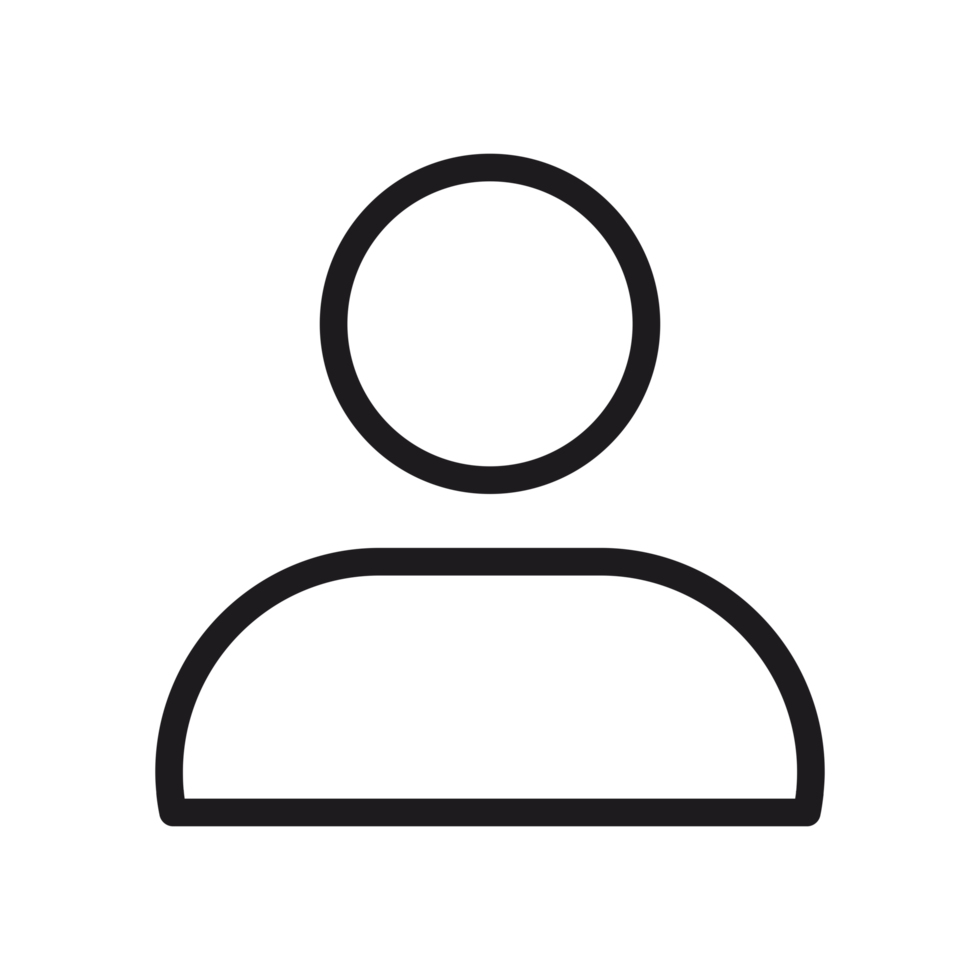
+ Step 3: Verify your information as follows:
> For domestic individuals: Perform NFC scanning for verification with the National Database (not required if previously completed).
> For foreign individuals: Take photos of your passport, provide temporary residence information, and upload your temporary residence card
+ Step 4: Register or select a beneficiary bank account.
+ Step 5: Review your information.
+ Step 6: Enter the OTP for authentication and sign the electronic contract.
- Method 2: At an SSV Branch: Visit SSV at the following addresses:
+ Head Office: 18th Floor, The Mett Building, 15 Tran Bach Dang Street, An Khanh Ward, Ho Chi Minh City
+ Hanoi Branch: 2nd Floor, Leadvisors Building, 41A Ly Thai To Street, Hoan Kiem District, Hanoi
Yes, this is allowed, but the person carrying out the procedure must be legally authorized.
A. Authorization conditions
- The authorization contract must be notarized and still valid.
B. Documents to prepare
- Original Share Ownership Book.
- The authorized person must bring the original valid authorization contract for verification and submit a copy.
- The authorized person’s Citizen Identity Card or Passport.
C. Procedure at the SSV transaction counter
- The authorized person should bring all necessary documents to the SSV transaction counter to complete the securities custody procedure.
- SSV staff will verify the validity of the documents and proceed with the request.
Note:
- Ensure the authorization contract clearly outlines all the details about the authorized rights.
- The authorized person must be familiar with the relevant information and be ready to answer any questions.
A. Time for securities to be credited to the account
- Processing time: Approximately 3 to 5 business days from the time SSV receives the valid documents.
- Note: The processing time may vary depending on the procedures at the Vietnam Securities Depository (VSD).
B. Custody fees at SSV
- Applicable according to Circular 127/2018/TT-BTC.
- Current fees:
- Stocks/Investment certificates: 0.27 VND per stock/month.
- Bonds: 0.18 VND per bond/month.
C. Important notes
- Ensure that the information in the custody documents is accurate and complete before submitting to SSV.
- Keep track of notifications from SSV to know when your securities have been credited to your account.
Please refer to the detailed fee schedule of SSV here.
Note:
- Please carefully check the account and securities information before proceeding.
- The processing time depends on the type of transaction (withdrawal/transfer) and the procedure at the Vietnam Securities Depository (VSD).
A. Conditions for withdrawing/transferring securities
- Your securities account at SSV must have complete information and the securities to be withdrawn/transferred.
- Customers must provide verification documents depending on the type of account.
B. Procedure for withdrawing/transferring securities
- At the SSV transaction counter:
- Prepare documents:
- For individual customers: Original Citizen Identity Card with a chip or Passport (for foreign customers).
- For institutional customers: Business license and legal representative documents.
- Carry out the transaction:
- Go to the SSV transaction counter during business hours.
- Complete the information and sign the withdrawal/transfer securities form provided by SSV.
- Transaction staff support:
- The staff will verify the information and process your request.
- Prepare documents:
Please follow the steps below:
- Bring your Citizen Identity Card with a chip/Passport and Shareholder Book/Certificate of Share Ownership to SSV to request custody of securities.
- If you do not have an account, you will need to open a securities trading account at SSV.
- Complete the required information and sign the securities custody slip (3 copies), along with the Shareholder Book/Certificate of Share Ownership.
- The staff will verify the information on the slip against the Shareholder Book/Certificate of Share Ownership and return one copy to you.
- SSV will submit the documents to the Vietnam Securities Depository (VSD). After confirmation from the VSD, SSV will credit the securities balance to your account and notify you.
Yes, your account will be debited immediately after successfully registering for subscription rights.
The system will deduct the corresponding amount for the subscription rights from your account.
No, using margin to buy newly issued shares is not allowed. You need to pay in cash to purchase newly issued shares.
If you need assistance, please contact our hotline at 028 6299 8000 or email support@shinhan.com for detailed guidance.
- Log in to the SSV Mobile App/Online Trading Platform.
- Go to Securities Trading > Utilities > Add and select “Check Rights Information.”
- All rights information will be displayed for you to review.
You can reach SSV's customer support team through the following methods:
- Account Manager:
You may directly contact your assigned account manager for detailed assistance.
- Transaction Support Team:
- Hotline: 028 6299 8000
- Email: support@shinhan.com
- Zalo: https://zalo.me/871066958519461595
- Facebook: https://www.facebook.com/ChungKhoanShinhanVietnam
Please note:
- When contacting us, make sure to have relevant account details or specific issues ready to ensure a quick and accurate response.
- Our customer support team is available to assist you during business hours.
- Head Office:
18th Floor, The Mett Building, 15 Tran Bach Dang, An Khanh Ward, Ho Chi Minh City.
- Hanoi Branch:
2nd Floor, Leadvisors Building, 41A Ly Thai To, Hoan Kiem Ward, Hanoi.
For further assistance, please contact our hotline at 028 6299 8000 or email support@shinhan.com.


 Vietnamese
Vietnamese
